Energy for Life Walk Resources
Energy for Life Walk Resources
Energy for Life City Specific Flyers and Posters
How do I use these overlays?
HOW TO USE THE PROVIDED GRAPHICS
- Navigate to the graphic of your choice and click on it.
- Left click on the image and click “Save Image as.” Choose the save location and filename for the graphic.
- Use an image editor of your choice to add a photo, team name and mission, or logo to the white space in the image. You might be familiar with Adobe Photoshop or MS Paint, or there are many free image editors online like Canva and Pixlr.
- Add text in MS Paint.
- If using Canva, use the Upload button on the left navigation bar to upload your images. Download the final image as a png or jpeg.
- You can also add text over images by editing them directly on your phone or in social media apps like Facebook and Instagram.
- Save and post on social media along with other photos and your team’s story. Encourage your other team members to share on their social media accounts. This builds energy your team and Energy for Life, and it builds awareness of mitochondrial disease in your community.
Questions? Contact events@umdf.org or check out this illustrated guide (pdf)
Thank you for joining the movement for improved treatments, diagnostics, and education for the entire mitochondrial disease community. Please contact our team at events@umdf.org if you have any questions.